A note to my wonderful veteran expat readers: 'Life in Korea' posts are aimed primarily at the newer expats among us. Think of these like the 'Idiot's Guide' books - an introduction for some, a review for others. If I missed something or you can clarify, comment away!
So you're at the subway station or train station and don't want to carry your backpack / heavy purse / manbag with you while you go exploring. Lockers are available in virtually every subway station, along with most train or bus stations, but some of the newer system are a little... funky.
Once upon a time, coin lockers (not pictured) ruled the day - in fact you can still see them in some of the older subway stations that haven't seen an update in awhile. These usually are as straightforward as those in the US: open door, put stuff in, insert appropriate number of coins, then turn and take out the key, locking the locker. Outside of the fact that they're the only ones that only take coins, a small red number should tell you how many 100-won coins to pump in.
The first generation of electronic lockers kept the same look, but added a DOS-looking screen and paying section in the middle:

This example (from just outside the Haeundae Beach tourist information center in Busan) is a bit smaller than most, but the locker sizes are representative - small and large. There is a slot for your 1,000 won bills and your various coins - just try not to pay for a large locker with small change.

At the top:
White button = 진행 = confirm (literally 'progress' according to Google Translate)
Yellow button = 복귀 = go back(literally 'return')
Red button = 취소 = cancel (literally 'cancel' or 'withdrawal')
Below the screen:
보관 = lock (literally 'archive')
찾음 = unlock (literally 'found')
To lock up your stuff:
The current generation found in more and more subway stations is a yellow set of lockers:

While there are adequate directions at the official Korea Tourism website, here are the basics:

To lock up your stuff:
So you're at the subway station or train station and don't want to carry your backpack / heavy purse / manbag with you while you go exploring. Lockers are available in virtually every subway station, along with most train or bus stations, but some of the newer system are a little... funky.
Once upon a time, coin lockers (not pictured) ruled the day - in fact you can still see them in some of the older subway stations that haven't seen an update in awhile. These usually are as straightforward as those in the US: open door, put stuff in, insert appropriate number of coins, then turn and take out the key, locking the locker. Outside of the fact that they're the only ones that only take coins, a small red number should tell you how many 100-won coins to pump in.
The first generation of electronic lockers kept the same look, but added a DOS-looking screen and paying section in the middle:

This example (from just outside the Haeundae Beach tourist information center in Busan) is a bit smaller than most, but the locker sizes are representative - small and large. There is a slot for your 1,000 won bills and your various coins - just try not to pay for a large locker with small change.

At the top:
White button = 진행 = confirm (literally 'progress' according to Google Translate)
Yellow button = 복귀 = go back(literally 'return')
Red button = 취소 = cancel (literally 'cancel' or 'withdrawal')
Below the screen:
보관 = lock (literally 'archive')
찾음 = unlock (literally 'found')
To lock up your stuff:
- Push the red button below the screen (보관 = lock) to lock something up
- On the screen you'll see a two-digit number for every locker that's available
- Type in the two digit number, then hit the white button (진행 = confirm)
- Insert bill or coins
- The system may give you a success message or reset to its original screen. Either way you should be able to open the door, put stuff in locker, then turn and take out the key.
- Push the green button below the screen (찾음 = unlock)
- On the screen you'll see a two-digit locker for every locker that's currently locked / in use
- Type in the two digit number, then hit the white button (진행 = confirm)
- Insert / turn key, take out stuff, and smile.
The current generation found in more and more subway stations is a yellow set of lockers:

While there are adequate directions at the official Korea Tourism website, here are the basics:

To lock up your stuff:
- Hit #1 on the touch screen (물품 보관하기 - literally 'item to keep')
- Select an empty box (they're blue)
- Select how you want to pay (#1 on top is a T-money card, #2 is a credit / debit card)
- Register your card - the trickiest part. This card of yours will basically serve as your 'lock' and your 'key' - you'll need this card to both close AND OPEN the locker. If using a T-money card, hold the card on the pad until it beeps or moves to the next step. If using a credit / debit card, swipe the card. This card will also be your payment method.
- The locker door should open, allowing you to stash your stuff - BUT NOT THE CARD that serves as your key. If you're going swimming / mudding / drinking, put the card in your shoe or elsewhere on your person. Close the locker door to lock it
- Hit #5 on the touch screen (물품 찾기 - literally 'find item')
- Hit #1 - the retrieving button.
- Select the kind of card you originally registered as your 'key' - just like before, #1 is a T-money card and #2 is a credit / debit card)
- Touch the T-money card or swipe the credit / debit card (essentially, authenticating the card is the way to unlock the locker as opposed to turning a key)
- Select button #1 to retrieve your stuff.
- The locker door should open, allowing you to take your stuff out.
For a little twist on things - because you knew life in Korea wouldn't be THAT easy, right, it turns out that line 9 has their own system of lockers that are white:
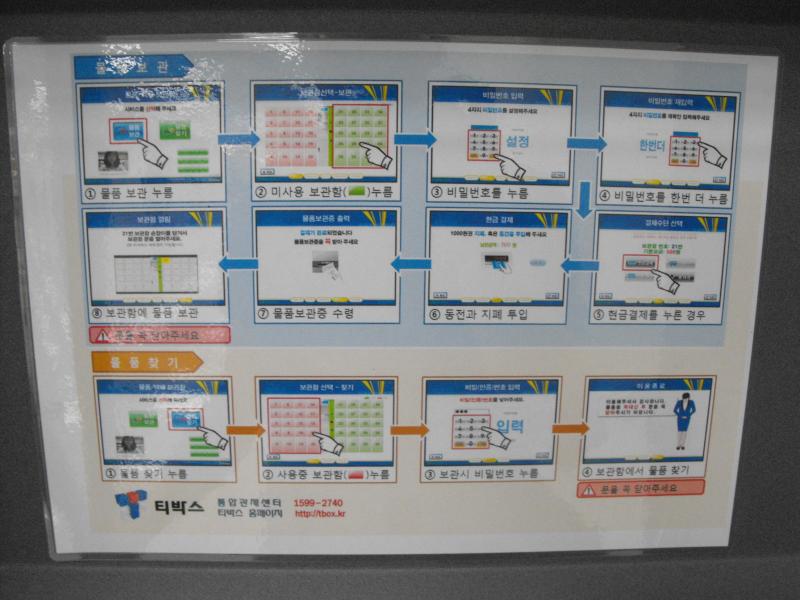
The helpful sign above the electronic screen - again, all in Korean. Argh... Thankfully, the process is basically the same as the other electronic lockers. The trick is sometimes to struggle through it once so you'll get it the second time around.




 RSS Feed
RSS Feed
Recent comments