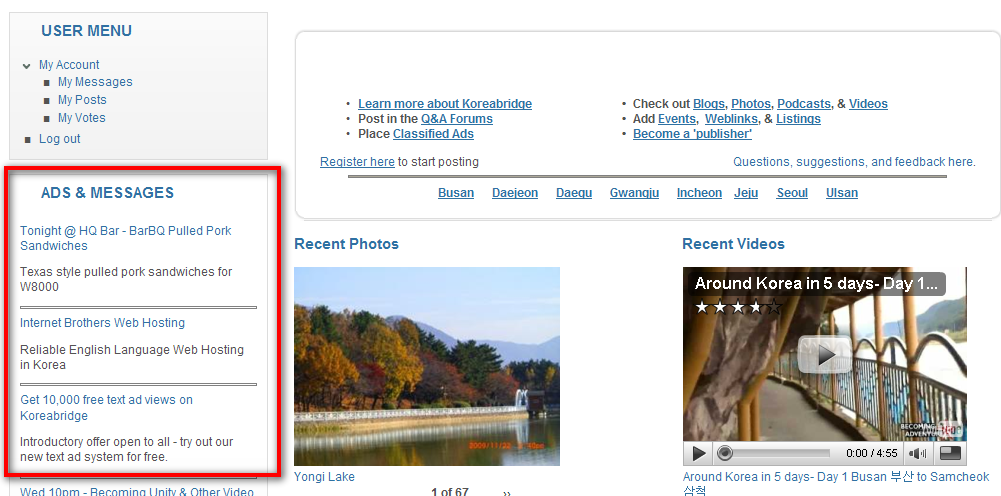
To edit your text ad, log in to Koreabridge.net, click on 'My Posts' and then click 'edit' next to your text ad. 
You don't need to change the Title or Ad Group. In fact, make sure not to change your ad group or your ad will stop being displayed. Probability determines how often your ad is seen. A higher number means it will be seen more often, but your ad views will expire more quickly. 
 Below are the main fields of your ad.
Below are the main fields of your ad.
- Destination URL - the website or page people will be sent to when clicking on your ad.
- Ad Header - the title of your ad. Will appear bold and linked to the above URL. Maximum 80 characters.
- Ad Body - a longer description of your ad. Maximum 140 characters
- Status - if you want to save your ad views for later, you can take your ad offline temporarily by clicking 'offline' and put it back online by clicking 'active'.
- Because ad information is only updated every hour, it can take up to one hour before changes you make become visible. 
The scheduling section tells you how many ad views you have left. 


Recent comments